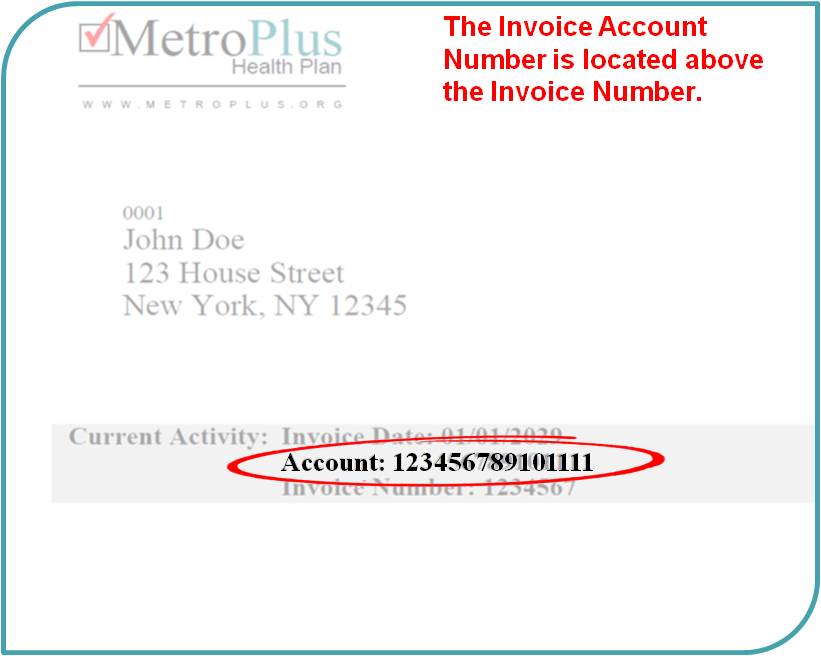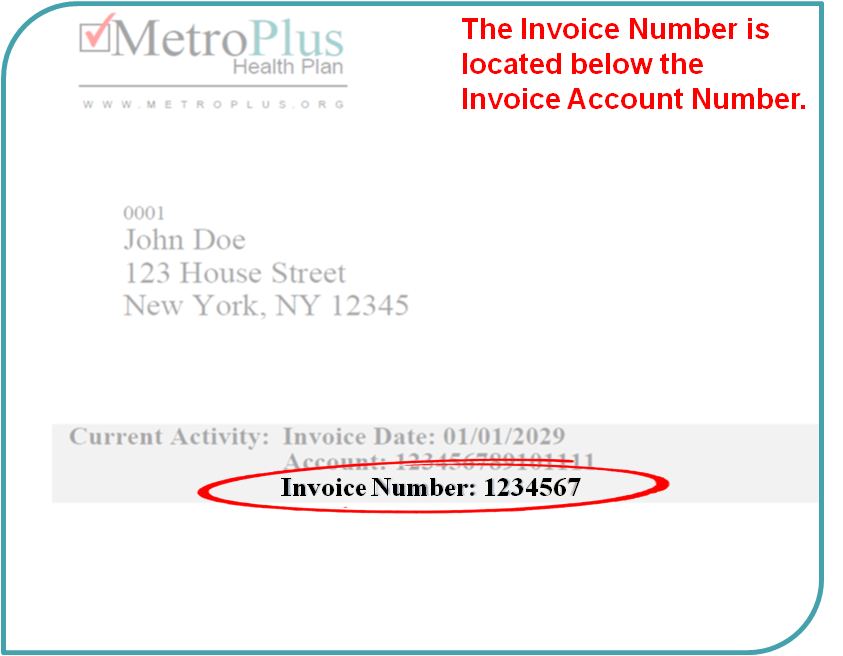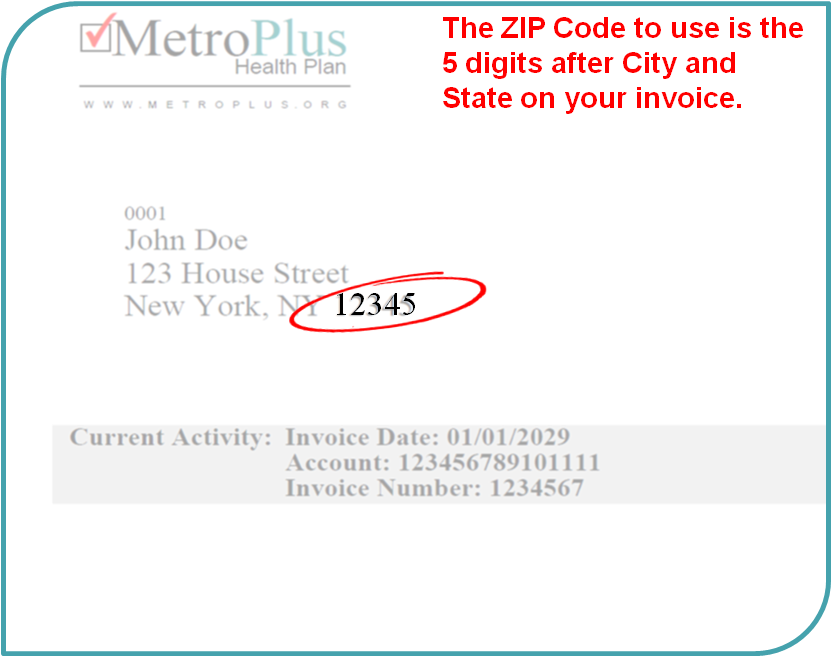Member Portal – Account Creation and Access
Question:
How do I create an account on the Member portal?
Answer:
Creating an account on the member portal is quick and easy. It is the best way to manage all of your plan benefits.
Go to “Members.Metroplus.org”
Click on the “For members” tab
Click on the link that says “Member Portal”
Click “Create an Account”
Follow the prompts to create an account, and access your plan benefits, ID card, and more.
Question:
How do I access the Member Portal?
Answer:
If you already have an account, accessing the Member Portal is quick and easy.





Speak To Someone In Your Community
Find Someone In Your Neighborhood And In Your Language